AI-Assisted Dialogue Graph Tool
Unity Editor | C# & Editor Scripting | GPT-4o Assisted
About The Project
This project is a custom-built Dialogue Graph Editor created within the Unity Engine. It provides a visual, node-based interface for writing and structuring branching conversations for in-game characters. The entire tool was developed over the course of a week, leveraging GPT-4o for rapid prototyping and problem-solving.
Media Showcase
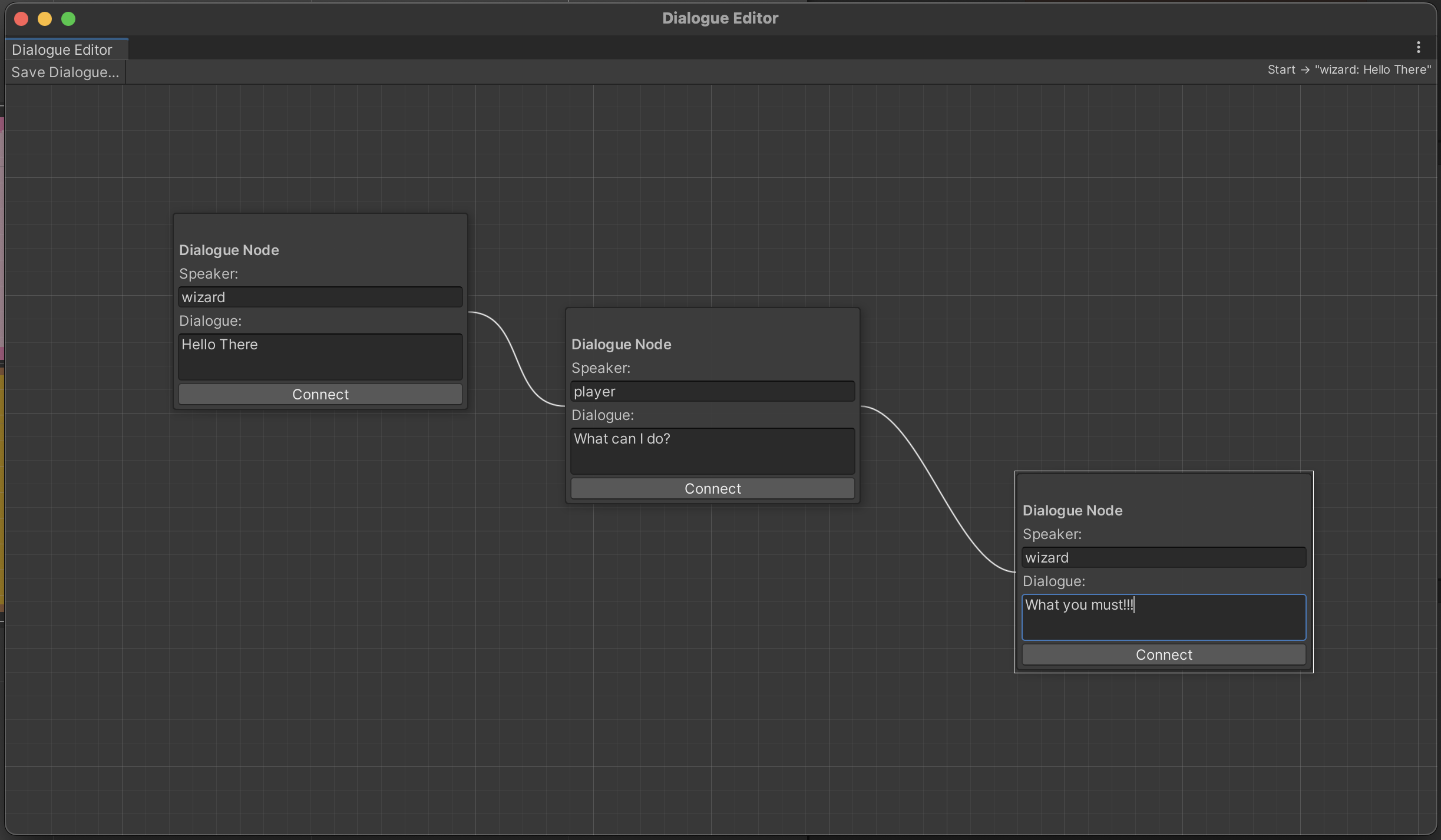
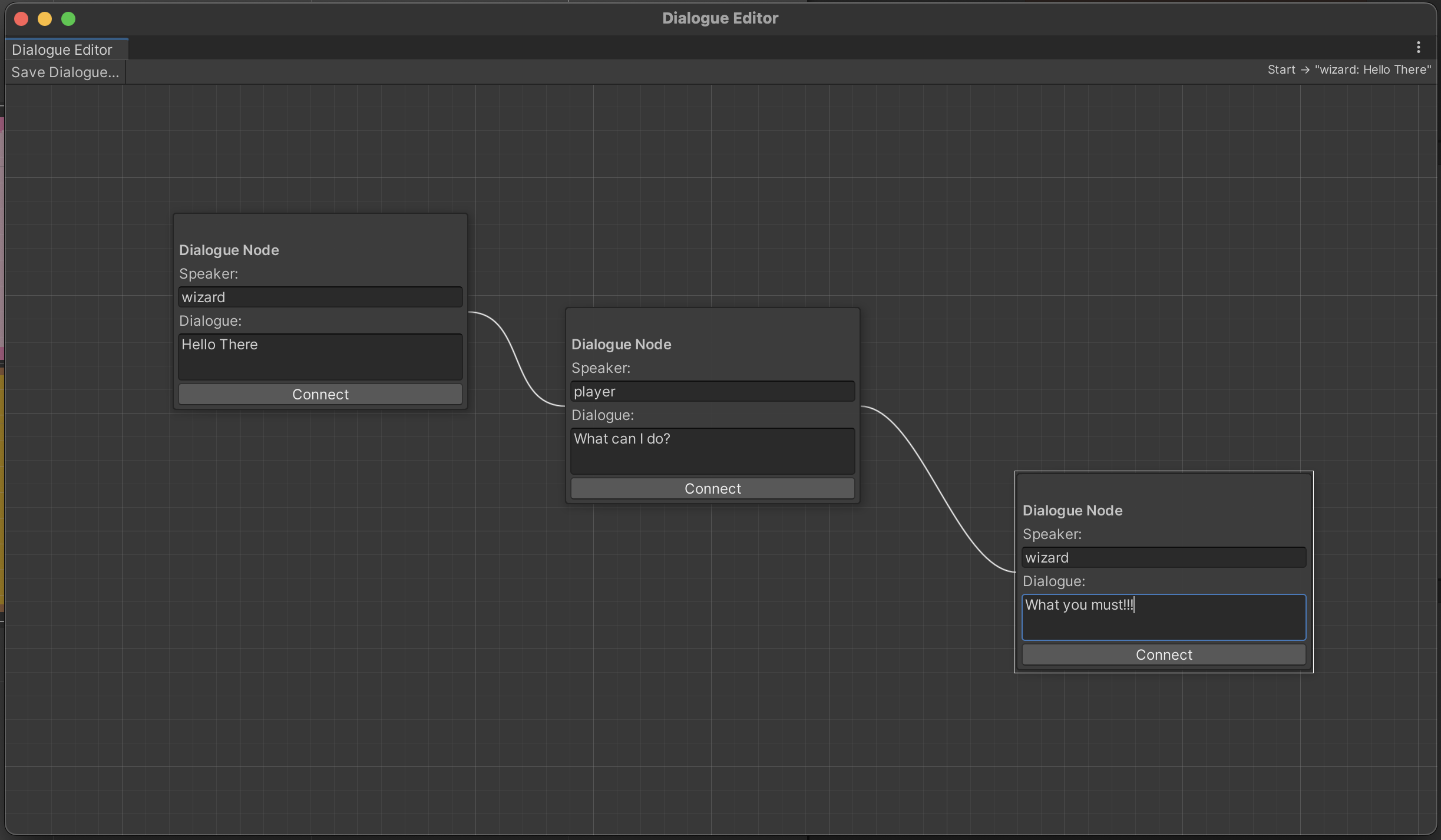
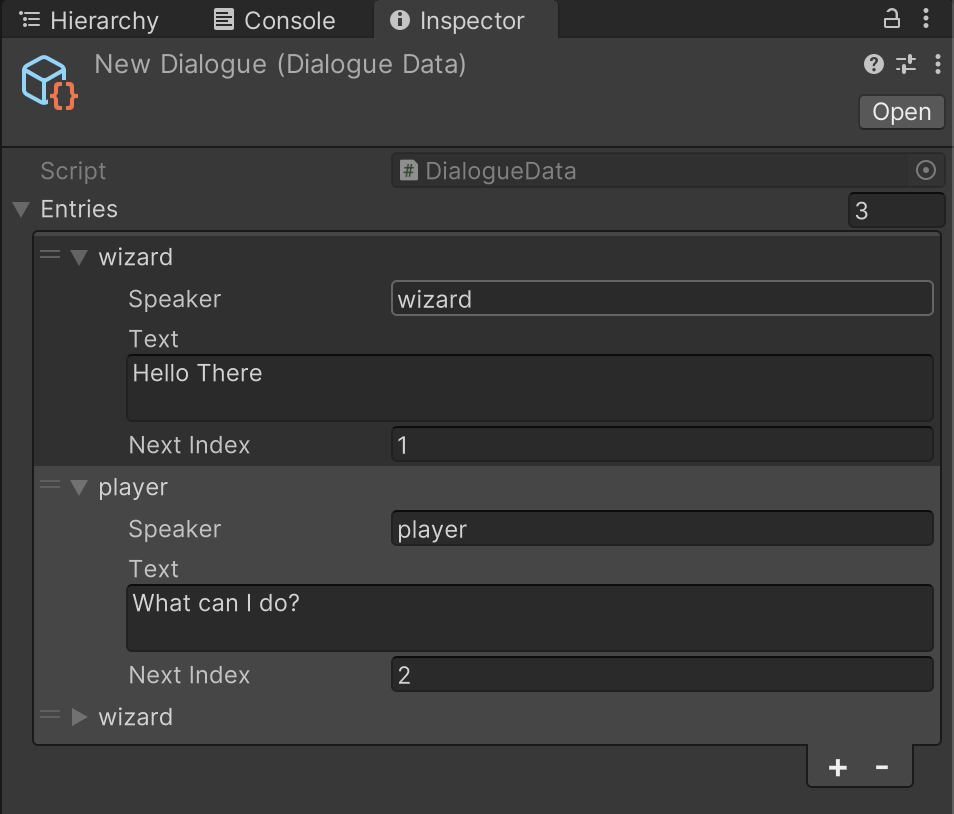
My Role & Technical Contributions
As the sole developer, I designed and implemented this tool from the ground up.
-
AI-Assisted Prototyping: I worked collaboratively with the GPT-4o language model to architect and code the tool. This involved generating code snippets, debugging issues, and structuring the editor window logic, which significantly accelerated the development process.
-
Custom Unity Editor: I wrote the C# scripts to create a custom
EditorWindow. This involved rendering nodes, handling mouse input for dragging nodes and creating connections, and designing the basic UI for the dialogue data within each node. -
Data Serialization: I implemented a system to take the visual, node-based graph and serialize it into a usable
ScriptableObjectasset. This allows the dialogue created in the tool to be saved and easily referenced by other game systems.
Lessons Learned
-
AI as a Development Accelerator: This project was a powerful demonstration of how AI can transform the development workflow. What could have taken much longer by following a traditional tutorial was accomplished in just a week. The ability to ask specific questions and get contextual code solutions was a game-changer.
-
The Importance of Iteration: While the core functionality was achieved quickly, the process highlighted the iterative nature of tool development. The initial version is a solid foundation, but I immediately identified a clear roadmap of features needed to make it a truly polished and production-ready tool.
Future Improvements
This tool is a strong proof-of-concept, and with more time and prompting, I plan to achieve an ideal state with the following features:
- Enhanced UI/UX: Improve the visual design and user experience of the graph editor.
- Graph Navigation: Implement essential features like zooming and panning to make it easier to work with large, complex dialogue trees.
- Node Connection Logic: Add rules to limit the number of connections allowed from a single node, preventing invalid dialogue flows.
- Direct Asset Linking: The current workflow requires deleting and recreating the dialogue asset. A major future goal is to have the editor directly link to and update the
ScriptableObject, allowing for seamless, real-time editing.